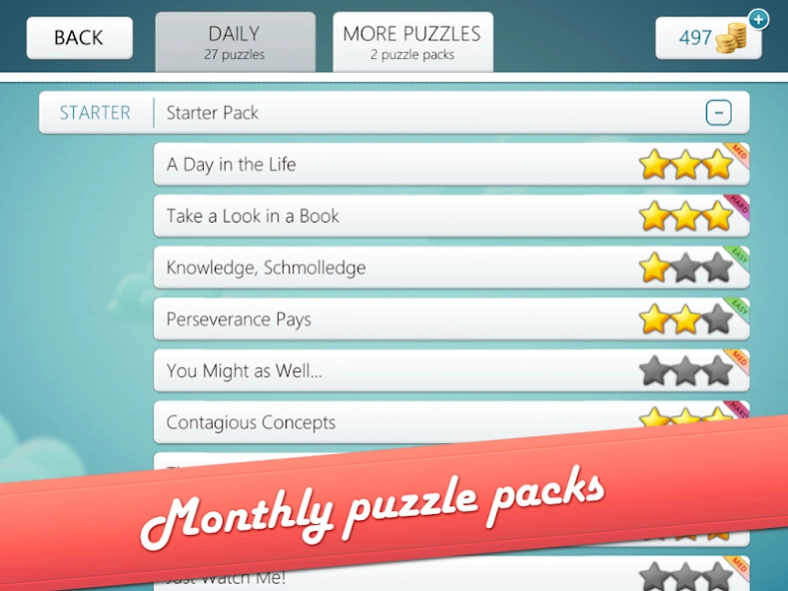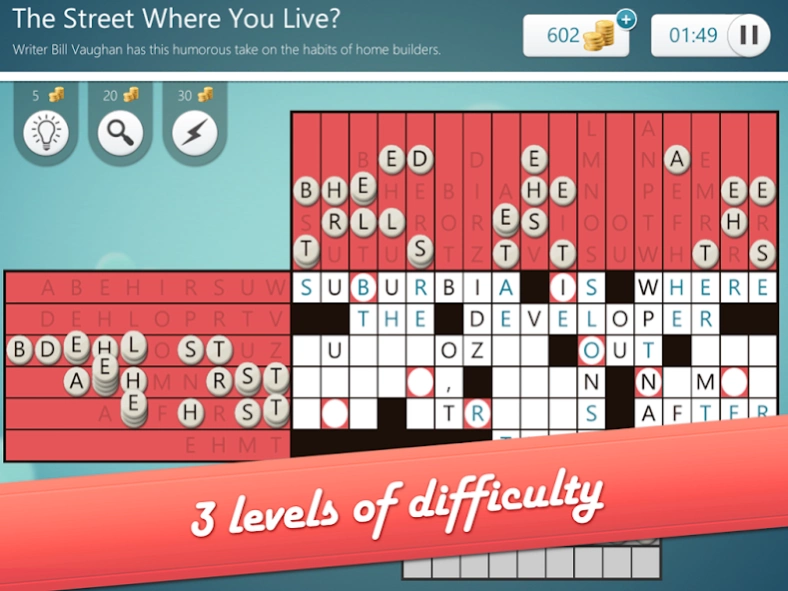Quote Slide 6.02
Free Version
Publisher Description
Quote Slide - A word puzzle with funny and thought-provoking quotes from a range of speakers.
Quote Slide is a challenging word puzzle featuring funny and thought-provoking quotes from a wide range of speakers.
You’re given horizontal and vertical letter clues, and it’s up to you to arrange them to spell out the quote!
And there’s more! Once you’ve solved the quote, you’ll be challenged to unscramble letters from the puzzle to answer a riddle related to the quote.
If you’re stuck, there are three power-ups you can use to help you along: hints, auto-completes, and inspectors!
Visit every day for the FREE daily puzzle!
You’ll earn coins with every puzzle you solve, and you can use them to purchase more puzzles, theme packs, and power-ups.
RECOMMENDED FOR TABLETS/LARGE SCREENS ONLY due to the complexity of some of the puzzles.
Brought to you by Wiggles 3D, the makers of Don’t Quote Me, Lexigo, and Eye Know.
About Quote Slide
Quote Slide is a free app for Android published in the Puzzle & Word Games list of apps, part of Games & Entertainment.
The company that develops Quote Slide is Wiggles 3D. The latest version released by its developer is 6.02. This app was rated by 1 users of our site and has an average rating of 5.0.
To install Quote Slide on your Android device, just click the green Continue To App button above to start the installation process. The app is listed on our website since 2022-07-16 and was downloaded 13 times. We have already checked if the download link is safe, however for your own protection we recommend that you scan the downloaded app with your antivirus. Your antivirus may detect the Quote Slide as malware as malware if the download link to com.Wiggles3D.QuoteSlide is broken.
How to install Quote Slide on your Android device:
- Click on the Continue To App button on our website. This will redirect you to Google Play.
- Once the Quote Slide is shown in the Google Play listing of your Android device, you can start its download and installation. Tap on the Install button located below the search bar and to the right of the app icon.
- A pop-up window with the permissions required by Quote Slide will be shown. Click on Accept to continue the process.
- Quote Slide will be downloaded onto your device, displaying a progress. Once the download completes, the installation will start and you'll get a notification after the installation is finished.